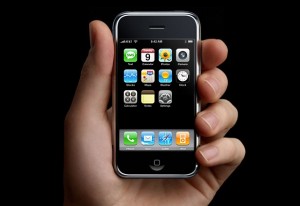HDR is a standard that allows an increase of color depth to video streams. However, the specification is only supported on certain 4k TVs (usually the more expensive sets) and some mobile devices like iPhone X and Samsung Galaxy Note 8.
HDR is a standard that allows an increase of color depth to video streams. However, the specification is only supported on certain 4k TVs (usually the more expensive sets) and some mobile devices like iPhone X and Samsung Galaxy Note 8.
But even if you own a 4k HDR TV have you set it up to display HDR (High Dynamic Range) video?
Here in the US, HDR comes in a couple of different flavors, the most popular being HDR10 and Dolby Vision. HDR10+, by the way, is an upgrade to HDR10 that makes it even better. The spec was developed by Samsung and is open source, while Dolby Vision is proprietary. That means any TV, playback device, or media source that uses Dolby Vision needs to pay a license fee.
To make sure you are seeing HDR on your Xbox One X or Xbox One S the first thing you should do is go to your TV settings. Look for settings under HDR, High Dynamic Range, Ultra HD, Premium Ultra HD or a similar setting that will enable HDR. By default, it should be enabled. But who knows?
Second, go the System > Settings on your Xbox. Select Display & sound > Video output > Video modes and check the box that says Allow 4K, Allow HDR, and/or Allow Dolby Vision.