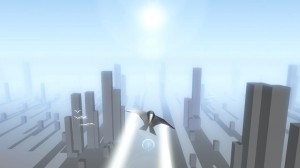Streaming games is more popular than ever. Hundreds of thousands of people are watching tens of thousands of people streaming right at this very moment. One of the things responsible for making streaming so popular is how easy it is to start doing. If you wanted to test the waters yourself, you could easily download the open source software OBS (Open Broadcast Software), set up a Twitch account, and broadcast your game with minimal effort. However, this will only give you a limited number of options.
 Elgato Game Capture Card HD60 S
Elgato Game Capture Card HD60 S
Video Capture
While it’s totally possible to stream from the PC you’re playing a game on, the amount of processing power necessary to both run a game and stream well can limit both the performance of your game and the quality of your stream. One of the best ways to gain more flexibility and alleviate this issue is to get a second PC (even a basic laptop) and use a capture card. A capture card also gives you the ability to stream from game consoles without being relegated to their limited native applications.
There are a lot of capture cards on the market now, and the debate on what is the best and give the most bang for the buck is one that never seems to end. I’d recommend testing the waters well before you dive into this investment, as getting a capture card (let alone a second PC) can be a lot of money for something you may not be into pursuing. The most popular and one of the simplest to use is the Elgato HD60 S. It allows you to capture the signal from your game console or video card, at 1080p and 60 fps to either stream or record onto your streaming PC. There you can use OBS to broadcast it to Twitch or YouTube and reap the benefits of quality visuals and letting you manipulate the stream however you’d like.
Elgato has a lot of options for capture and was one of the first to the market in this area, but others have supplied solid competition. AverMedia’s latest competition for the HD60 S is the Livegamer Mini. It’s a card that also offers 1080p 60 fps streaming with passthrough. Razer (makers of the Razer Ripsaw HD) and others have come to the table with their options for capture cards as well, but it’s hard to definitively say what is best when experiences with each product vary so widely.

Video
One of the cornerstones of streaming has been the video of the player themselves. Video allows viewers to connect with the streamer and see their reactions to what’s on screen. It’s rare that a streamer succeeds without a camera pointed at their face. Luckily, this is an easy and relatively cheap solution.
A simple webcam is all you need to capture video. If you don’t have one already, the always affordable Logitech C270 can deliver a decent quality image for your overlay. However, one of the most popular is the Logitech C920. It is a great camera, especially if you can find it on sale (it’s regularly $50 or below) and would deliver an image that would work for a streamer at just about any level.
Razer makes a more all-inclusive camera package that includes lighting with the Razer Kiyo, but lighting, as you’ll see below, can be easy to manage without buying special gear.

Audio
While many webcams have built-in mics, and your gaming headset may as well, a strong well-recorded voice will add a level of quality to your stream that could make it stand out. This can be done using a separate audio interface and XLR microphones to get great quality for a somewhat reasonable price, but using a USB microphone will save you a lot of time, effort, and money and will deliver something that satisfies even the most demanding stream viewers.
One of the best options for an affordable and quality microphone is the Blue Snowball iCE. It lacks any onboard controls, but can record voice well with its cardioid pattern that focuses mostly on sound from the front and eliminates unwanted ambient noise, and can mount easily to most mic stands for good placement. The Blue Yeti Blackout is, by far, one of the most popular USB microphones out there – and for good reason. It gives you a lot more options for recording patterns, volume, and even has a built-in audio driver and a zero-latency headphone output so you can monitor your own voice directly. These aren’t the only two low to moderate cost microphones out there, but Blue has definitely made a name for itself in USB microphones.

Lighting and Background
Lighting is important if you want your webcam to pick up your face well and display it at a reasonable quality. Most webcams are near useless in low light situations and even the best ones will become grainy and lose framerate if used in poorly lit scenarios. Elgato would love it if you dropped $200 on their LED Panel Key Light, but adjustable LED lights of this nature have been around for a while now and are significantly cheaper than that price point. However, I would suggest rather than even tossing out $70 or more on one, just get a decent lamp with a white shade (for adequate diffusing) and put that either in front of your setup. If you can only put it to the side, get another lamp of the same design with the same bulb and put it equidistant on the other side. You can even get fun smart bulbs that can adjust color and brightness and, of course, still function to light the room.
Some streamers use green screens either to block out the rest of the room or to add effects to their video display. This may be an optional effect as some modern webcams have software that can do background removal that works exactly the way it sounds. It allows you to digitally remove a static background from the camera leaving only your smiling face. However, if you are going to get a green screen, you’ll once again want to avoid Elgato’s attempt to rope you into another overpriced purchase with the Elgato-branded Green Screen. You can get a cloth green screen backdrop that is large enough to cover an entire wall for $24 and, if you don’t want to tack it up to a wall, you can build a mount out of PVC pipe without a large investment of time or money.

Extras
Elgato has been hard at work trying to sell you their glorified light-up keyboards they call “Stream Decks”. They have made a cheaper (and much smaller) version called the Stream Deck Mini and even a version that allows you to use your phone or tablet, but even that still requires monthly or yearly subscription. The best alternative that I’ve found is a free app called Roccat Power-Grid. It will let you create key-bound shortcuts that do everything a Stream Deck does if you’re willing to spend a little bit of time setting it up. You can also set up a profile for your main PC if you want to see data about ram usage and processor utilization. The customization really adds a lot of value to an already free app.
Streaming is only going to get more accessible and higher quality streams are already becoming easier to create with every iteration of technology. You don’t really need much, if any, of the numerous items listed in this article to start streaming or even to become successful in it. However, the tools that are out there can add a more refined appeal to the content you create. They may also be more affordable than you’d imagine if you look in the right places or get the proper alternatives. Don’t think you need to sweep the Elgato product line dropping a $1000 on hardware to start streaming. If you can go start to finish with one decent stream that you enjoyed from start to finish, you’re already more successful than a lot of people who try it out.